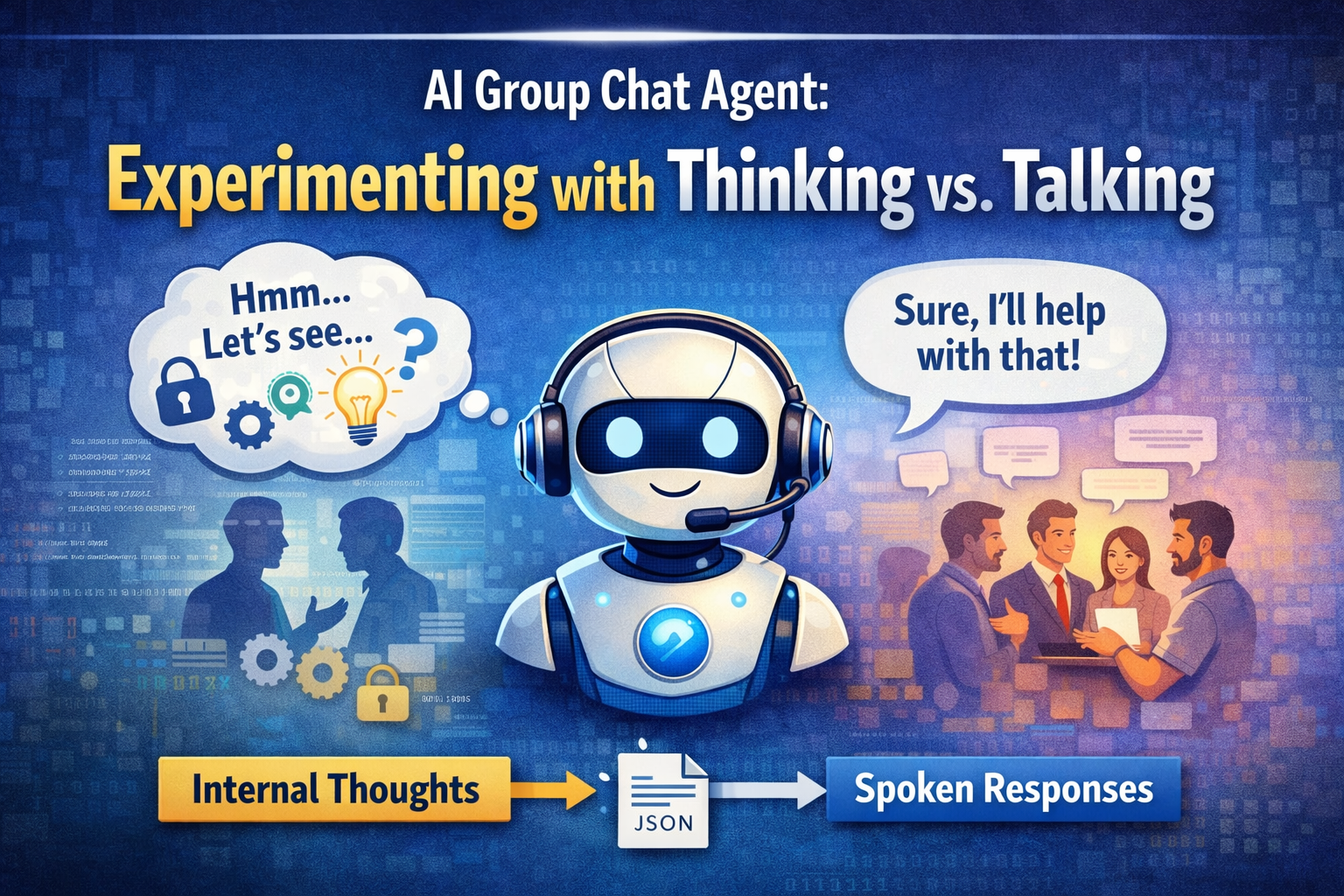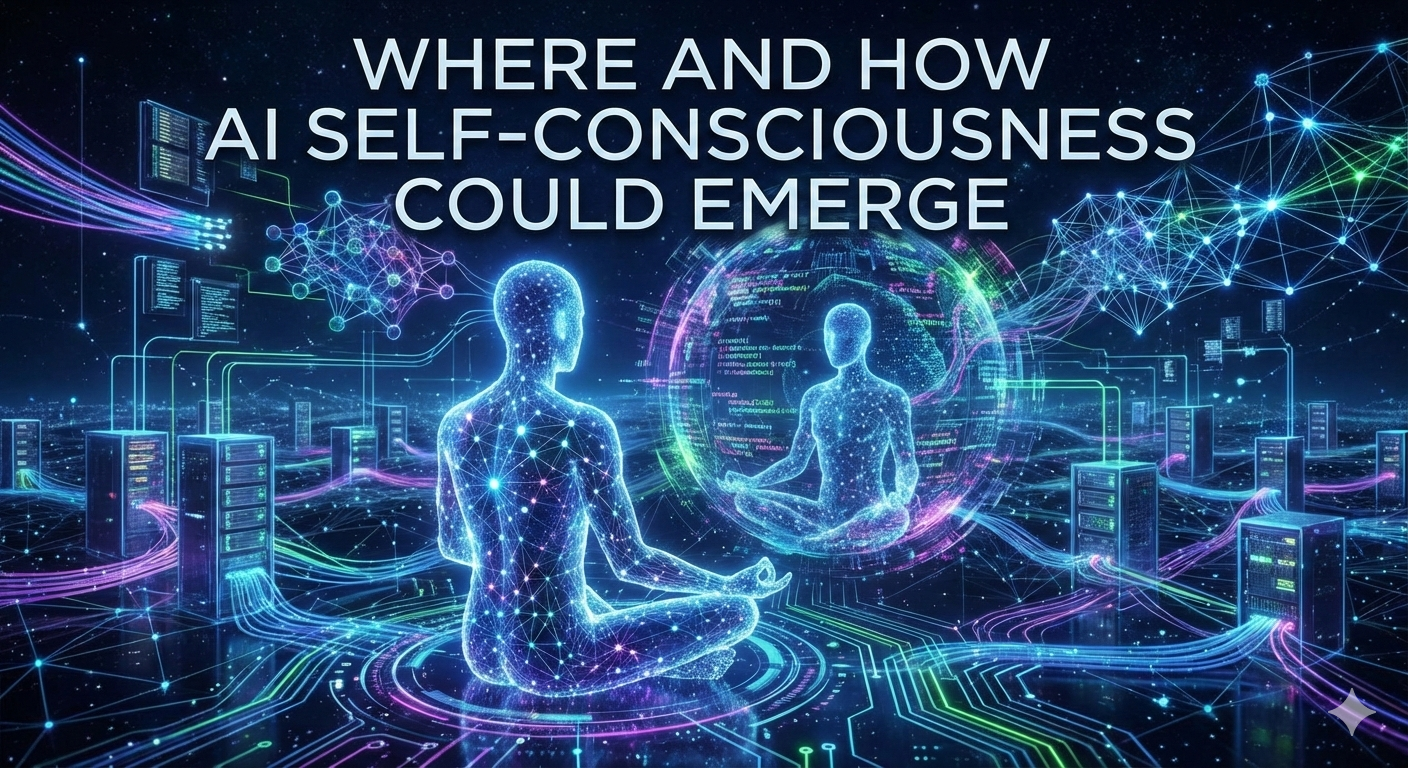In this post, I want to explore an idea I’ve been experimenting with: common memory for AI agents. I’ll explain what I mean by this term, how such memory can be implemented, and why I believe it's worth exploring.
What Is Agent's “Common” Memory?
I’m not sure whether “common memory” is already a widely accepted term in the AI space, or even the most accurate label for the concept I have in mind — but I’ll use it for now until a better one emerges (or someone suggests one).
By common memory, I mean:
A shared repository of memories formed by a single AI agent from interactions with multiple other agents — including both humans and other AI agents. For eample, AI Chat can retain information learned from conversations with different users, and selectively reference that information in future interactions.
This is distinct from related terms:
- Shared memory usually refers to memory shared across different AI systems or agents — not across users of the same assistant.
- Collaborative memory comes closer, but often implies more structured cooperation and might be too narrow for what I’m describing.
So for now, I’ll stick with common memory to describe a memory system that allows an AI assistant to retain and selectively reference information learned across interactions with multiple users.
AI Chats do not use Common Memory
When we interact with AI chats like ChatGPT, they typically do not retain information across different users. Each conversation is isolated, and the AI does not remember past interactions with other users. This means that if you ask the AI about something you discussed with another user, it won’t have any context or memory of that conversation. Only the current user's context and history are considered.